GOOGLE MEALS
REVOLUTIONIZE MEAL PLANNING
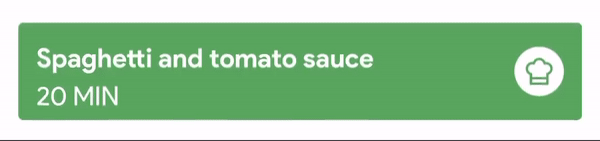
Introducing an innovative Google Calendar feature designed to revolutionize meal planning for anyone with a busy lifestyle. Leveraging advanced AI technology, this feature intelligently analyzes your daily schedule and suggests tailored meal options that fit your needs.
Say goodbye to the stress of meal planning and hello to a more organized, efficient, and balanced life. Let our AI-powered Google Calendar Meals take the guesswork out of meal preparation, giving you more time to focus on what truly matters.
THE PROBLEM
MEAL
PLANNING
Decision weariness refers to the mental exhaustion that arises from making frequent decisions throughout the day.
As a working parent, I am responsible for meal preparation throughout the week, a task vital for my family's well-being but consuming a significant amount of time and energy. Planning and creating detailed grocery lists occupy much of my hours, alongside balancing professional duties and household chores.
THE SOLUTION
GOOGLE
CALENDAR
MEALS
To address this challenge, I developed a Google Calendar feature that uses AI to simplify meal planning. The AI analyzes the user's schedule and suggests daily meals accordingly.
On busy days, it recommends quick recipes or takeout options, while on less hectic days, it proposes more elaborate meals.
This intelligent feature saves time, reduces stress, and ensures meal planning aligns seamlessly with the user's daily activities, enhancing efficiency for busy parents.
USERS
CORE NEEDS
Users seeks assistance in making quick, informed decisions about meals that align with their schedule and dietary preferences.
Users value solutions that help organize their daily routines and responsibilities effectively.
FRUSTRATIONS
Daily decisions, including what to cook or eat, can be overwhelming, especially when balancing busy schedules.
Users may find it challenging to find convenient, nutritious meal options that fit their lifestyle and schedule.
MY APPROACH
VISUAL CONSISTENCY WITH THE EXISTING APP
To integrate a new feature into an existing app, I performed an in-depth analysis of its interface. I thoroughly examined the app's design language, user experience guidelines, and interaction patterns.
By aligning with the app's established design principles and maintaining visual consistency, I developed the new feature to harmonize with the existing interface.
This approach ensures that users can effortlessly adopt the new functionality, preserving their familiar and intuitive user experience.
ENLIGHTEN DECISION MAKING
Alleviate the mental burden of frequent meal-related decisions.
ENHANCE TIME MANAGEMENT
Help users efficiently manage their time by integrating meal planning into their daily routines.
OFFER MEAL SUGGESTIONS
Simplifying the process of meal planning by offering tailored suggestions.
LET US DIVE INTO THE APP...

WHY GREEN?
The decision to use green as the primary color was inspired by the Google color palette. Initially, I experimented with the warm colors like the yellow and red, since they are often associated with food. However, these colors were too alerting and didn't complement the basic calendar design. When I tried green, it proved to be an excellent choice. This particular shade of green is warm and inviting, reminiscent of herbs, vegetables, and fruits, unlike the greens typically used in medical fields. It perfectly fits the app's design, creating a welcoming and appealing user experience.
FEATURE INTEGRATED IN MENU
Navigate to the main calendar page and tap on the plus sign. In the options that appear, you will find the "Meals" feature.
Selecting this feature will display a brief description, providing you with an overview of its functionality and how it can assist you.
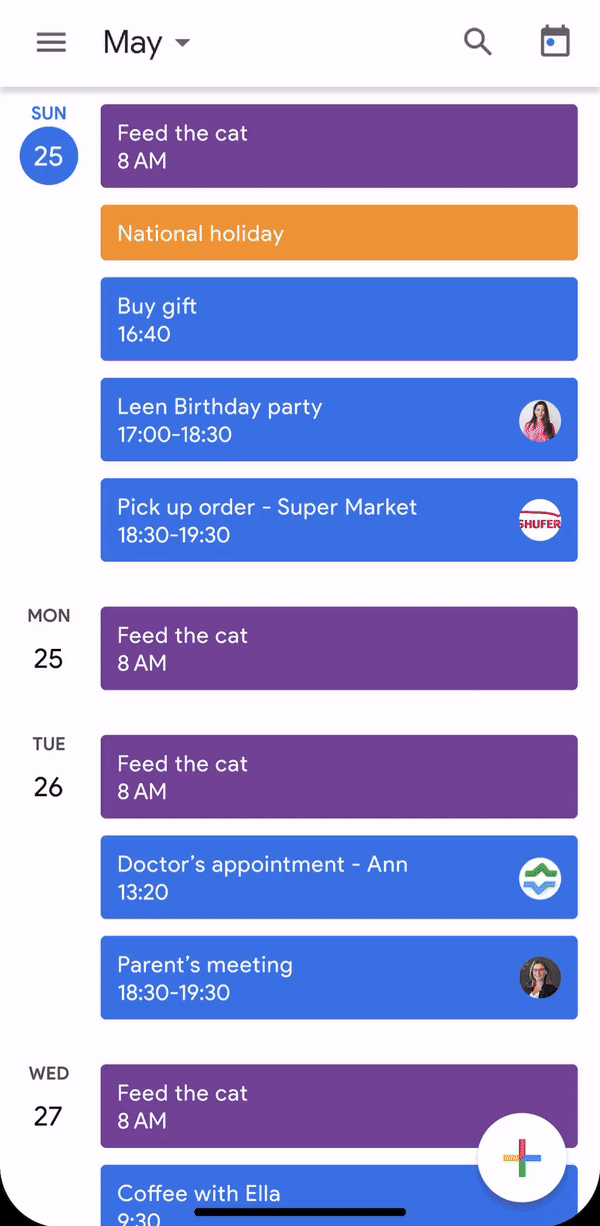


PROMPT & GENERATE
The "Meals" feature allows you to create detailed prompts about your cooking habits. As you start typing, the calendar will offer suggestions to help enhance your prompt. If you prefer not to type, you can also record your prompt as a voice message. When done, tap the Generate Meals button and let the magic begin.
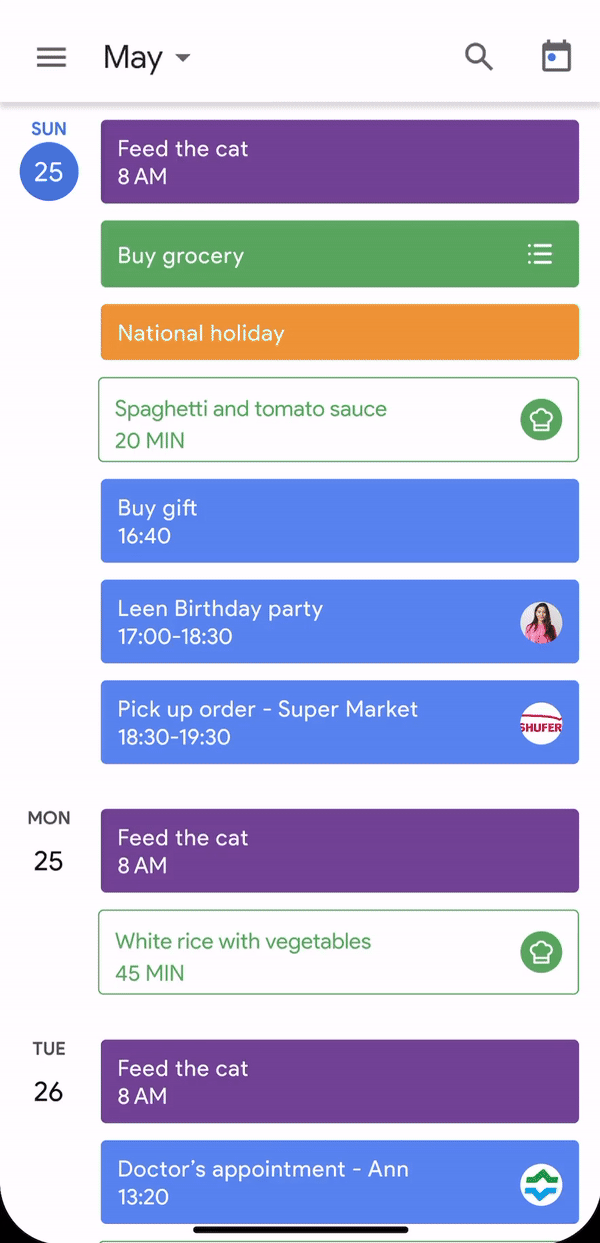
MEALS ADDED
At this point, the calendar has learned your preferences and integrated the best suggestions to match your requests. It takes into consideration your daily workload, ensuring the meal plans are tailored to fit into your schedule.

GROCERY LIST
For your convenience, this feature has compiled a list of all the groceries you will need for the week to prepare these meals.
ADJUSTABLE SERVINGS
Adjust the number of servings for an accurate shopping list.
CATAGORISED LIST
The list is divided into categories to organize your shopping experience.
AVAILABLE ITEMS
Indicating items that are already available at your home.

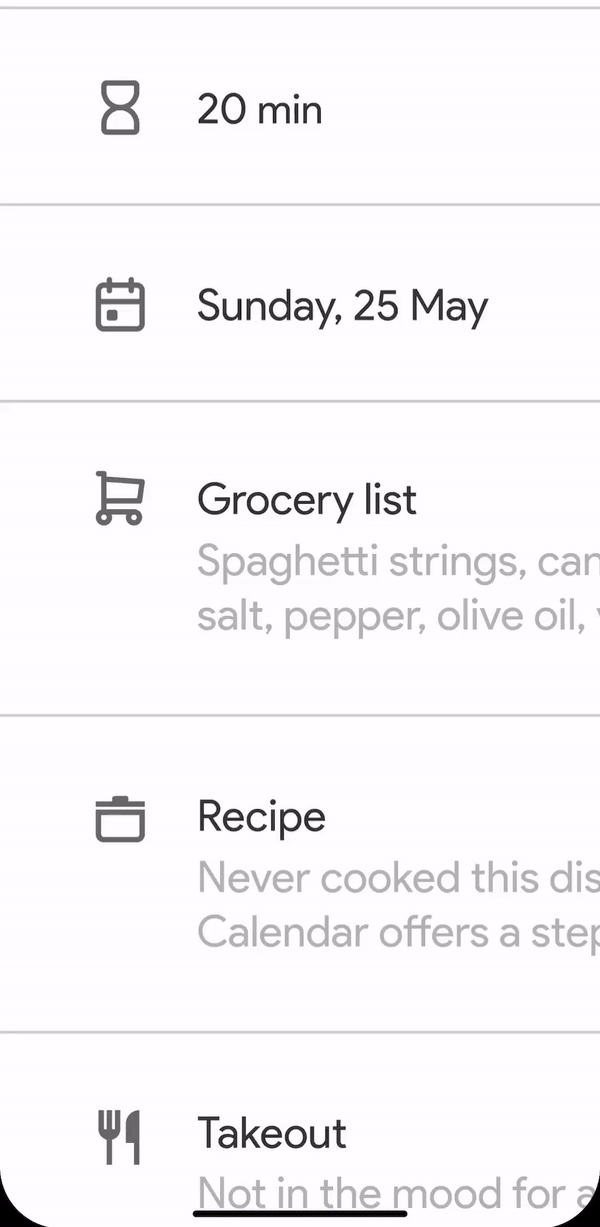
SINGLE MEAL
Tap on any meal to see all details
What is the preparation time?
When should I cook that?
Which ingredients will I need?
Not sure I know how to cook that?
No time for cooking?
Not in the mood for that?
The shuffle option allows you to explore different food options in case you want something other than the selected one.
Welcome a more organized, efficient, and balanced lifestyle with our AI-powered Google Calendar Meals