TUTOR
Homework Simplified
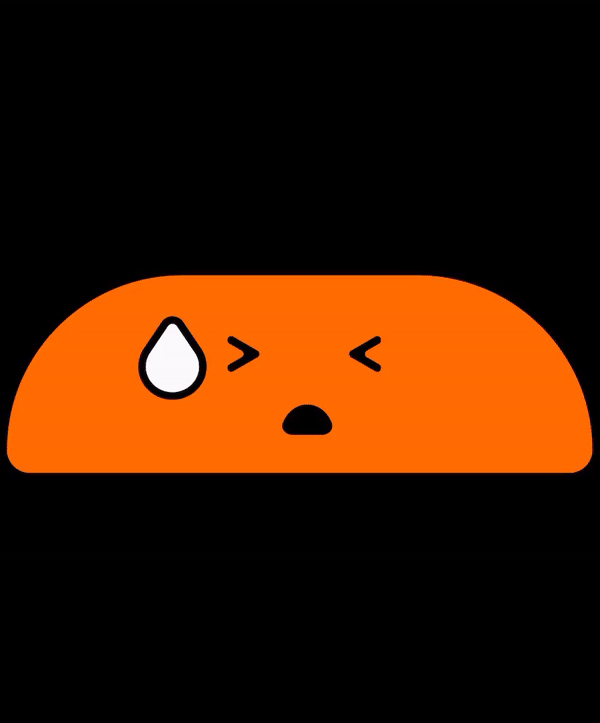
Elevate your child's learning experience with Tutor, the all-in-one app that simplifies assignment tracking and ensures every detail is professionally managed.
With its intuitive interface and advanced features, Tutor creates a seamless, efficient, and enriching educational environment for parents and children.
PERSONAL
TUTOR
GAMIFY
LEARNING
AI
INTEGRATION
MOBILE &
DESKTOP
EASY
NAVIGATION
THE CHALLENGE
As a busy working parent, I find it challenging to assist my children with homework daily, leading to feelings of overwhelm and frustration.
Addressing this challenge is crucial to easing my daily burden and ensuring my children receive the necessary support without adding to my demanding schedule.
THE SOLUTION
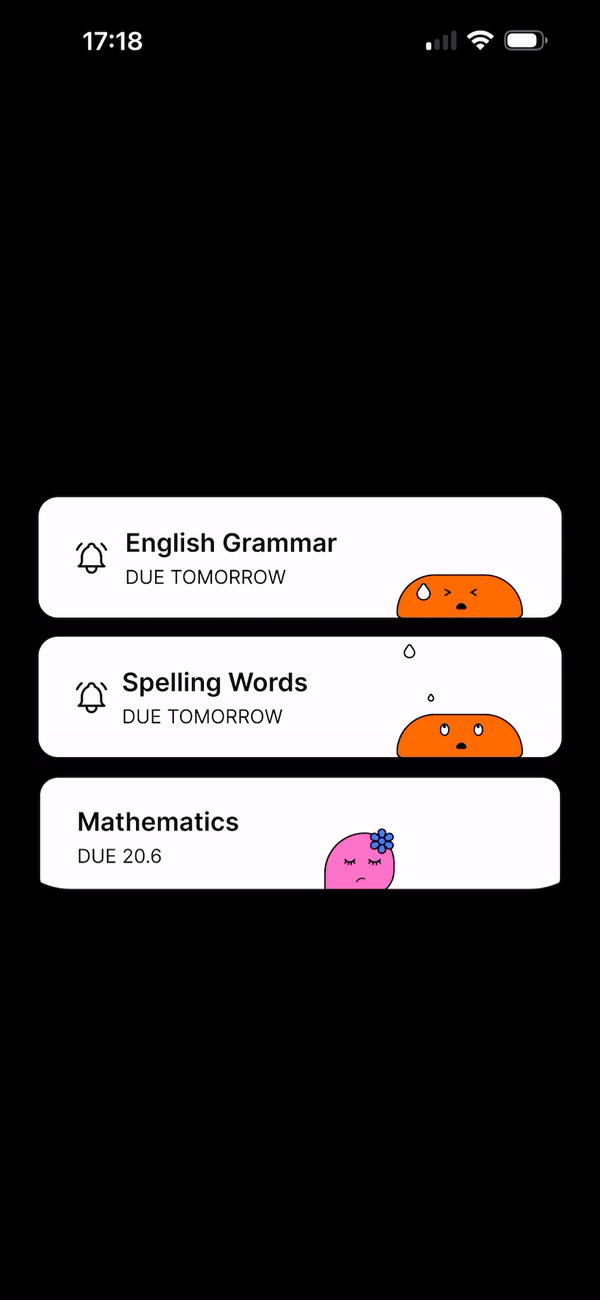
As a parent, this AI-based app, working alongside a virtual teacher, transforms homework preparation by using advanced features like email parsing to extract important details from teachers' emails.
By seamlessly integrating this information, the app helps me effortlessly manage homework tasks, ensuring nothing slips through the cracks and supporting my child's learning journey.
MY ROLE
IDEA
With over a decade of experience in parenthood, I recognized that this idea could significantly benefit families worldwide. Once I decided to pursue it, I thoroughly explored its various aspects.
RESEARCH
This exploration led me to identify best practices for creating an exceptional experience, addressing every detail of the users journey. I collaborated with parents, students, and designers to ensure the solution was comprehensive and effective.
EXECUTION
I prioritized a user-centric approach to create an intuitive interface. I chose a clean, modern design to ensure ease of use, incorporating user feedback at each stage. I then fine-tuned the UI to be both visually appealing and highly functional.
MY GOALS
MEET THE USERS
HOW MIGHT WE ASSIST USERS IN NAVIGATING THIS DAILY CHALLENGE ?
This is where Tutor comes in, an AI-powered app that simplifies homework management

ORGANIZING INFORMATION WITH
AI INTEGRATION
This app features an integrated AI system that extracts all necessary information through email parsing. Additionally, it includes links to the school website, curriculum, and timetable for more comprehensive details. The goal was to compile a list of all the essential links for this feature.
INTUITIVE SCREEN NAVIGATION
PINCH TO SWITCH BETWEEN PAGES
By pinching the screen, you can move from one page to the other. Inspired by the app switcher, this feature spreads out all the main pages in the app providing an easy navigation system.

EFFICIENT
MANAGEMENT
All assignments are meticulously listed within the assignments page, ensuring clear visibility and organization. Tasks are automatically prioritized based on their respective due dates.
Additionally, each assignment entry includes an attached file containing the necessary work materials, enhancing accessibility and convenience for users.

CHARACTERS ILLUSTRATING THE CHILDREN'S APPROACH

When something is urgent, they get overwhelmed because they have tasks to complete.

If the deadline isn't immediate, they believe they have all the time in the world.

On days without tasks, they never do extra work and are at their laziest.
VIBRANT & PLAYFUL COLOR PALLET
Reflecting a fun and engaging approach to learning, the app is designed to be visually appealing and create a positive, motivating user experience. The bright colors are intended to captivate users and make learning feel less intimidating and more enjoyable.
Alongside its vibrant palette, the app primarily utilizes black and white, with black transitioning to a softer gray during sessions to create a more comfortable experience for children.

FLEXIBLE
SESSION OPTIONS
Sessions can be conducted either on a mobile phone or a computer, offering a spacious and convenient experience tailored to user preference and comfort.
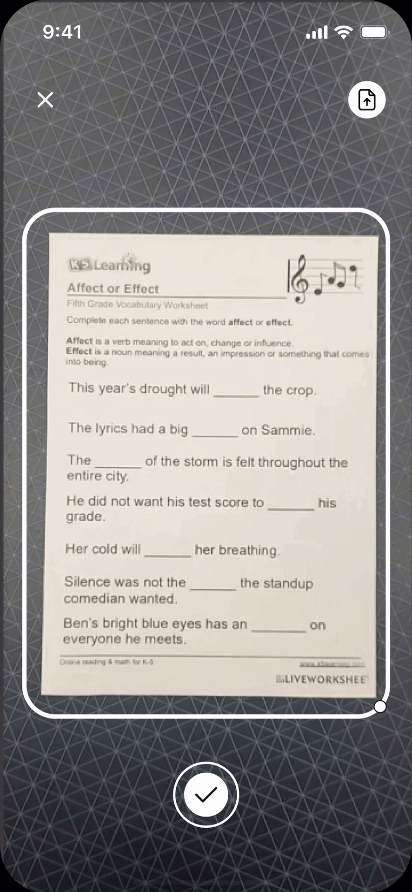
PRINT OUT TO DIGITAL
When a missing file is identified, scanning or uploading the file is required.
Once completed, the file is converted into a digital document and subsequently integrated into the live session.
Presenting one question at a time creates a more focused learning experience.
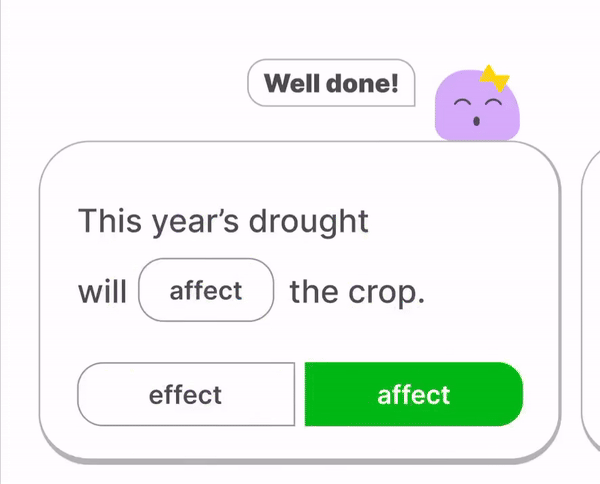
INTERACTIVE SESSIONS
IMMEDIATE GRADING
Providing instant feedback and helping students quickly understand their mistakes.
ACCOMPLISHMENT BAR
Motivating users by showing their achievements, and encouraging them in completing the task.
HIGHLIGHTS
Offers clear explanations, while also helping to refresh users knowledge as needed.

SAVE OR DOWNLOAD
Enable users to store or retrieve their work later, allowing them to complete tasks at their own pace.
RESPONSIVE COMMENTS
Encouraging comments promote motivation and help maintain a connection with the user.
PERSONAL LEARNING
A virtual tutor providing explanation, supervision and assistance during the live session.
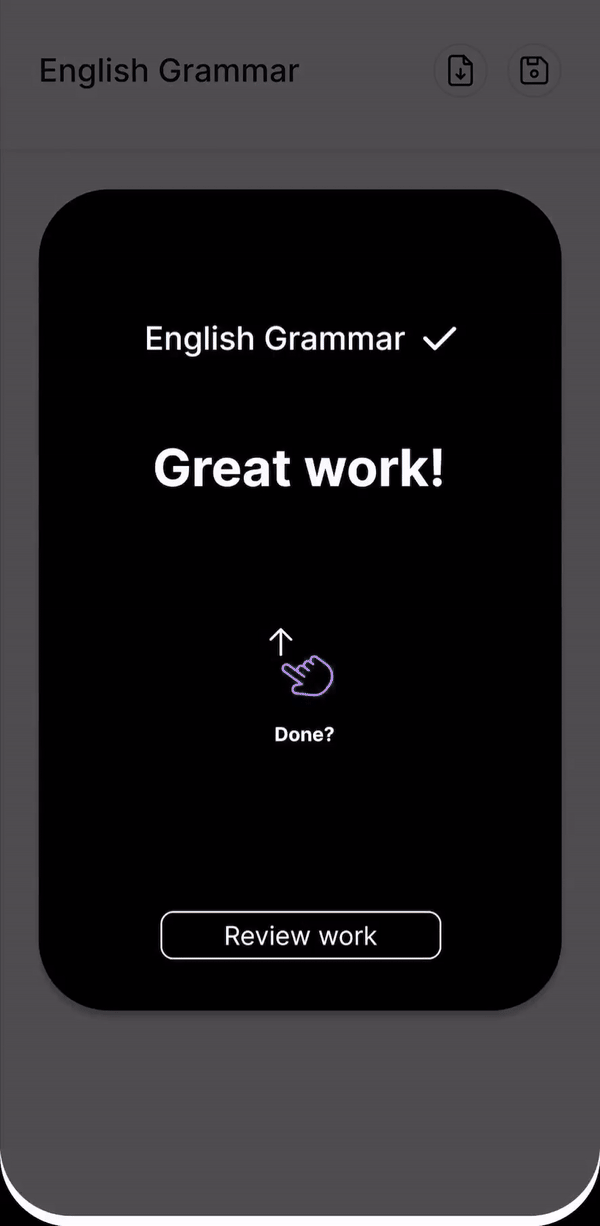
REWARD
When a child completes an assignment, an on-screen indicator appears, allowing them to joyfully swipe up to remove the task. This action not only provides a sense of accomplishment but also adds an element of fun to the process.
As a reward, a short, engaging video is played, offering the child a delightful break before they move on to the next task.

